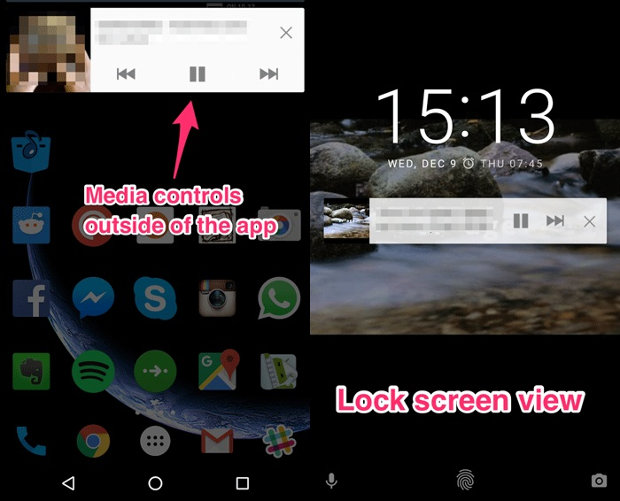How can you keep your phone screen closed on YouTube?
Find out how to listen to your favorite songs on YouTube with your phone's dark screen.
 You often want to play a favorite song, mix or entire playlist without looking at the video on YouTube. Sometimes it's even frustrating, as you can empty your battery faster, or even listen to headphones with your phone in your pocket.
You often want to play a favorite song, mix or entire playlist without looking at the video on YouTube. Sometimes it's even frustrating, as you can empty your battery faster, or even listen to headphones with your phone in your pocket.
You probably know that the default application YouTube Will stop the sound as soon as you lock the screen. However, some of us use it YouTube To listen to music, radio shows, podcasts, audiobooks instead of just watching videos with cats. This method only works for Android devices.
First, there is an application called PVstar + Who could do that. Unfortunately, it was removed from Play store in December 2014 and is no longer available. You could download the apk file PVstar +, But it will not help you in this case, because the application does not work well with YouTube.
There are, however, currently two relatively new applications, FireTube si Audiopocket which you will love if you want to listen to YouTube videos with your phone screen off.
Play YouTube with the screen off or in the background
FireTube Is an excellent application that lets you search and listen to any video YouTube That you want. It does not matter if you stay inside the app and keep it YouTube open in the background or with the screen off - this application runs excellently. In addition to the obvious advantages, you only need the audio track from the video you were looking for to save your traffic (you can also control the audio quality format inside the player).
Here's how to install the app:
- Visit the download page FireTube
- Press Download
- Find the file Downloads (Downloads) And open the file FireTube APK unloaded
- Follow the instructions to finish the installation
Once downloaded and installed, just open the app, search for a video YouTube You want to listen to, select it and the player starts playing audio automatically on YouTube. Now you can leave the application or stop the screen.
Additional features include:
- Timer timer
- Playlist support
- Stand for queuing support
- Sync with the application Firefox
- Choosing the audio quality (normal and HD)
- Advanced media commands (shuffle, repeat) plus commands within Android notifications
Audiopocket another alternative to running YouTube with the screen closed
In case you don't want or have problems installing an application from Amazon App Store, There is another alternative that has fewer features but can be easily installed on Play store (Google Play).
AudioPocket (Beta) also allows you to take a video on YouTube the application Android Native, convert to MP3 format and then play it back in the background as a regular audio file. To do this, follow these simple steps:
- Install AudioPocket from Play store
- Open the application YouTube native
- Perform a search for the video you want to listen to in the background / screen off
- Click on the three vertical points (?) Next to the search result you are looking for
- From the pop-up menu, select Share ...
- Wait for the video to be converted to mp3 format (check the status in your notifications)
- sound YouTube Will start playing automatically as soon as it passes into the buffer
Now, you can close the notification bar and continue to do what you do on your phone or turn off the screen completely. Because the app is still in beta, the functionality is limited to playing a single song, but that works great for long-form content, such as video podcasts or audiobooks. In the future, depending on the developer, more features will be added. It would be excellent playlist support, advanced media controls and an improved UX.