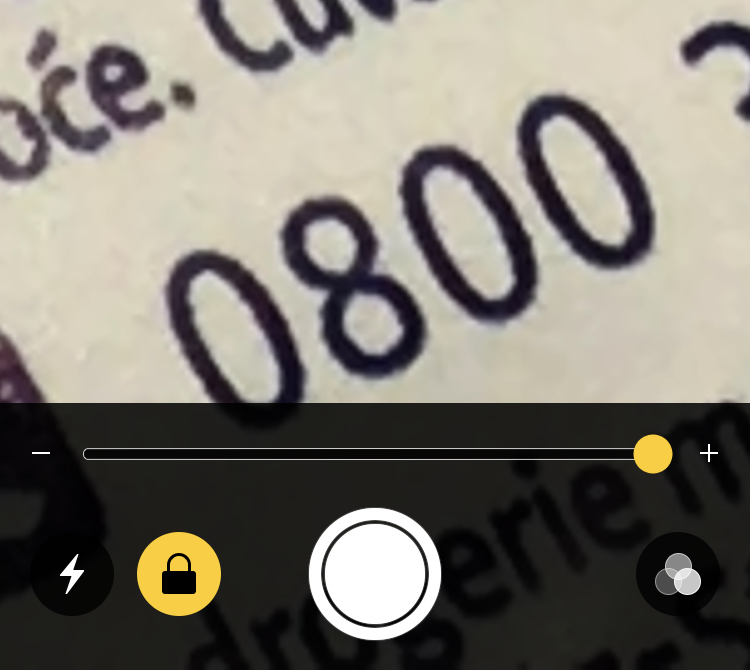Turn the iPhone Camera application into a magnifying glass (Magnifier Hidden App)
O functionality / application a iOS whereof Apple Lossless Audio CODEC (ALAC), he didn't say anything, he didn't promote it in any way, and very few users know about it iPhone, It is "Magnifier".
Land we help enlarge the image with the help iPhone camera, is entered with iOS 10But most of the users who needed something, they were oriented specific applications from the App Store, not knowing that the iPhone already has this application.
A good application for "digital magnifier", It is BigMagnify. This application uses iPhone camera and greatly enlarges the image, helping us to see details difficult to observe with the naked eye. It is especially useful for those who have vision problems and have to read small print.
BigMagnify zooms to the 8xIt has the option to lock / image capture, starting torch / flashlight, switch main camera and front camera (ideal if you want to analyze pores on the face) autofocus si image stabilization.
The application is available in the Apple App Store, both in the free version and in the paid version (without ads).
You can download the application from the App Store. Searching for "BigMagnify".
If you don't want to keep your iPhone space occupied with the above application or similar ones, you can activate the magnifying glass function of iOS,
All you have to do ones is to go in Settings > General > Accessibility > Magnifier and set "On".
Close the menu "Settings”Then press the "Home" button three times quickly to start Magnifier application iPhone.
The iPhone's Magnifier application has slightly fewer options than the one presented previously, but it is enough to help us read a very small writing from various labels and see details with zoom 10x directly on the iPhone screen.