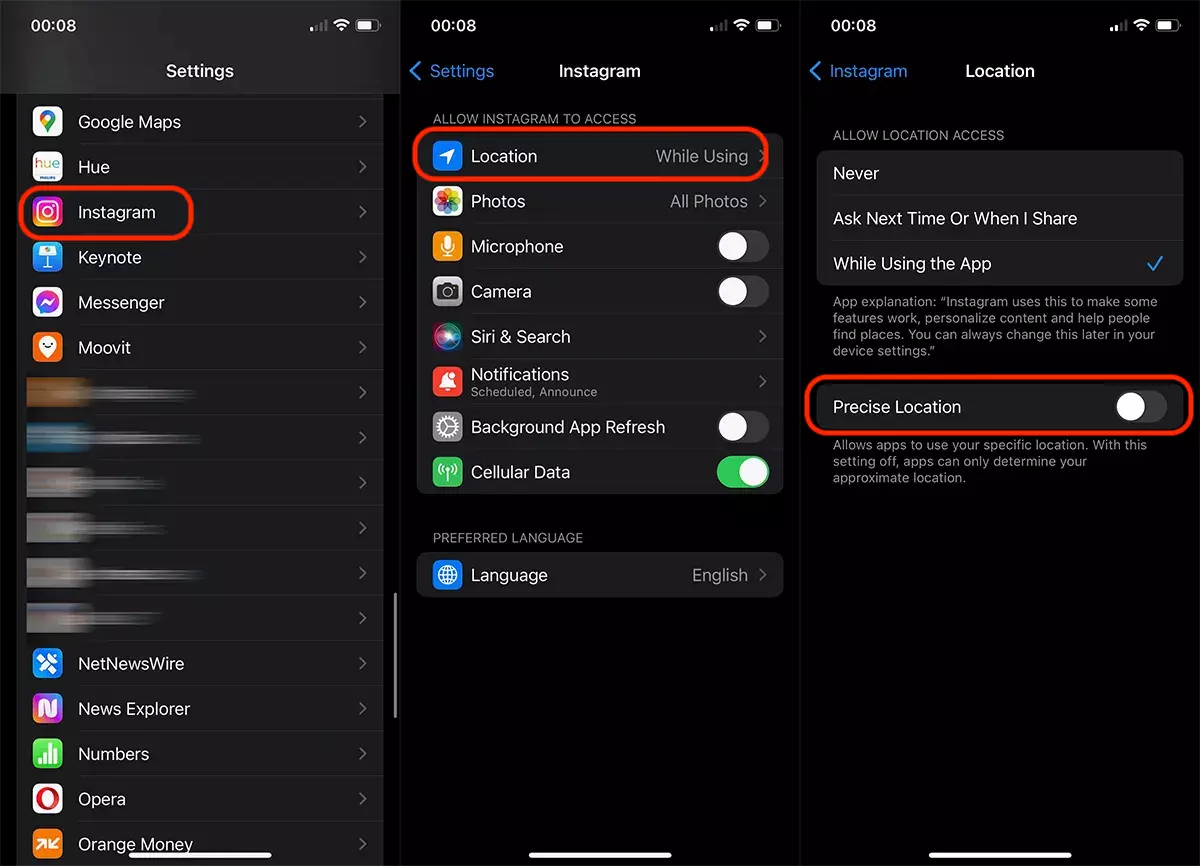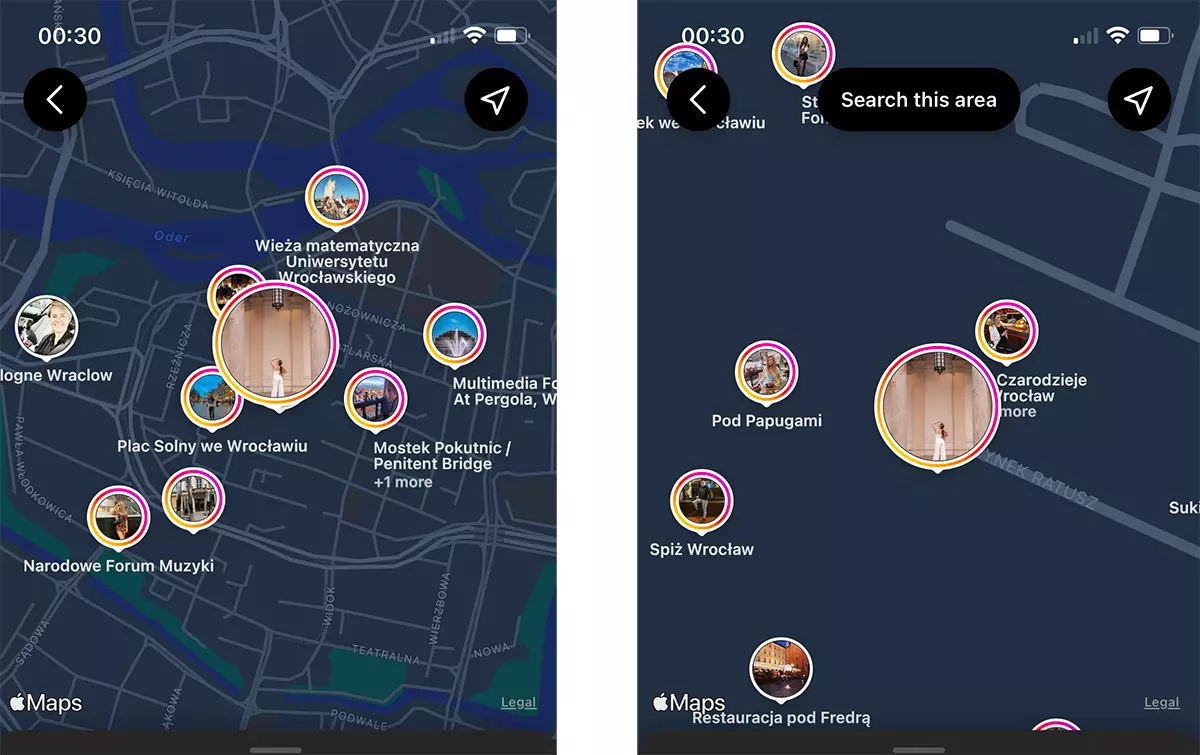How to disable the exact location on the iPhone (Precise Location)
How can you disable the exact location on the iPhone for certain applications? How do you make followers of Instagram to see the approximate location?
Apple has relatively recently introduced a new feature through which the iPhone can be located with greater accuracy than usual. "Precise Location” is a location service that Apple developed more to be able to send alerts from applications that involve regional notifications. For example the new weather application (Weather) presence on the iPhone and iPad offers the possibility for users to receive alerts if storms, heavy rainfall, snow, heat wave or other severe conditions are announced in the area where they are located. These alerts can only be activated if the application Weather has "Precise Location" set.
In addition to weather applications, severe conditions notification, access to "Precise Location” also have the social media applications Instagram and Facebook. Many users have reported that during a simple check-in, instead of the application showing the general location, Instagram shows the exact location of the person who made the post. Quite unpleasant incidents can arise from here. Maybe we don't want everyone to know where we are exactly, but only the general location.
Fortunately, the exact location service can be deactivated very easily for each individual application that uses it.
How to disable the exact location on the iPhone (Precise Location) for some applications
We go on iPhone in Settings, then run to the application for which we want to disable the exact location service. Take Instagram for example, and in the settings of the application on iOS we see all the options to which the application has access. Camera, microphone, photos, mobile data, notifications and location.
We open “Location", then at the bottom we disable "Precise Location".
After deactivating this exact location function, you will still be able to use the location to mark the location where you are or from which the picture is posted on Instagram. The approximate location will appear instead of the exact location.
For example, if you post on Instagram a picture from a park, with "Precise Location" activated, Instagram followers could see exactly where you are in the park at the time of posting. With the function disabled, only the general location with the park will appear, when the followers open the location indicated in the post.