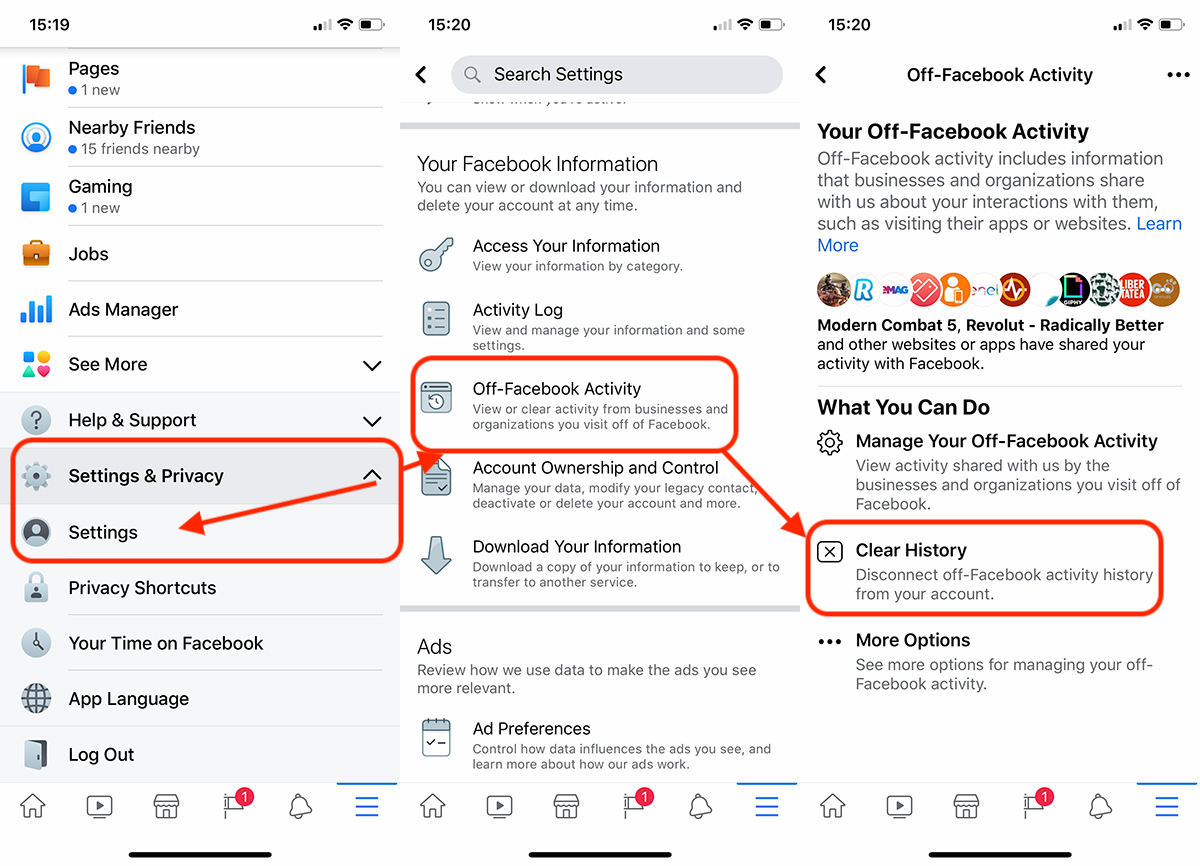How you can delete everything Facebook knows about your activities
Delete the history of Facebook connections on other websites and applications
If you are a Facebook user, you have probably chosen to log in to a website or connect to an application using your Facebook account more than once. It's a more convenient method than creating users on all the websites and in all the applications. Connecting with Facebook to an application or a website comes with some costs that you theoretically don't feel, but they do exist. Once we choose to connect with Facebook on a website or in an application, the Facebook company will know what our area of interest is and will deliver advertising and articles to us based on our connections with third-party applications.
Last year, Facebook was forced to allow users access to delete their entire Facebook account history with third-party websites and applications. Although the company announced that this will happen as early as 2018, only now, at the beginning of 2020, will users have this option.
It is similar to cookies and caches in an Internet browser (Chrome, Firefox, Safari. Opera, etc.).
In the latest update of the Facebook application for Android and iOS, Facebook introduced the possibility for the user to delete this history.
How to delete the history of the Facebook account interaction with websites and applications
The simplest is from the mobile application for Android or iOS. First, make sure you have the latest version of the Facebook app.
1. Settings & Privacy
2.Settings
3. Off-Facebook Activity
4. Clear History
After this step, the entire history of the interaction with third parties will be erased, but keep in mind that it may be possible to log in after some websites and applications where you used your Facebook account for authentication.
This operation does not delete the search history on Facebook or other application preferences. It refers strictly to Facebook's interaction with third parties.