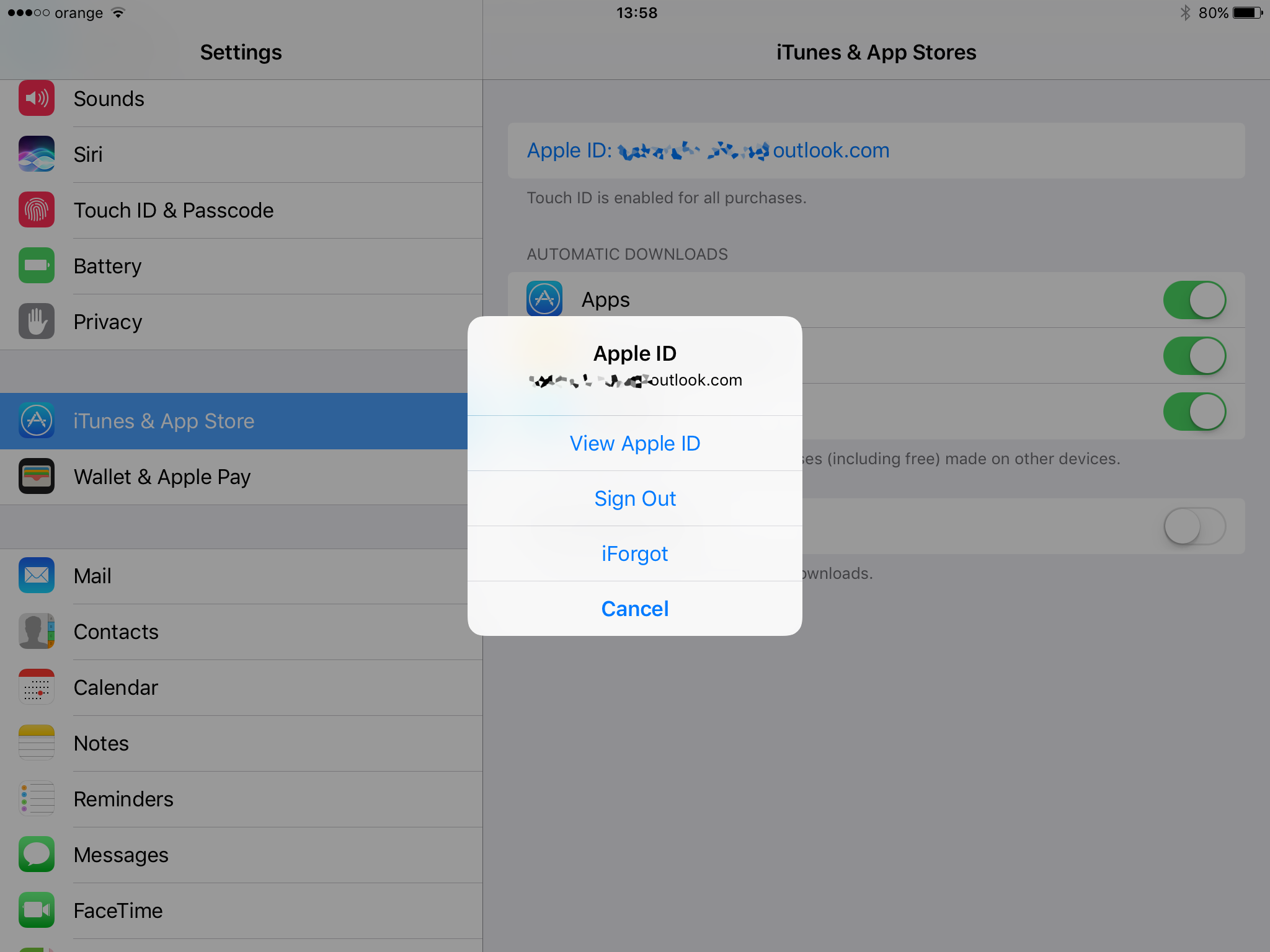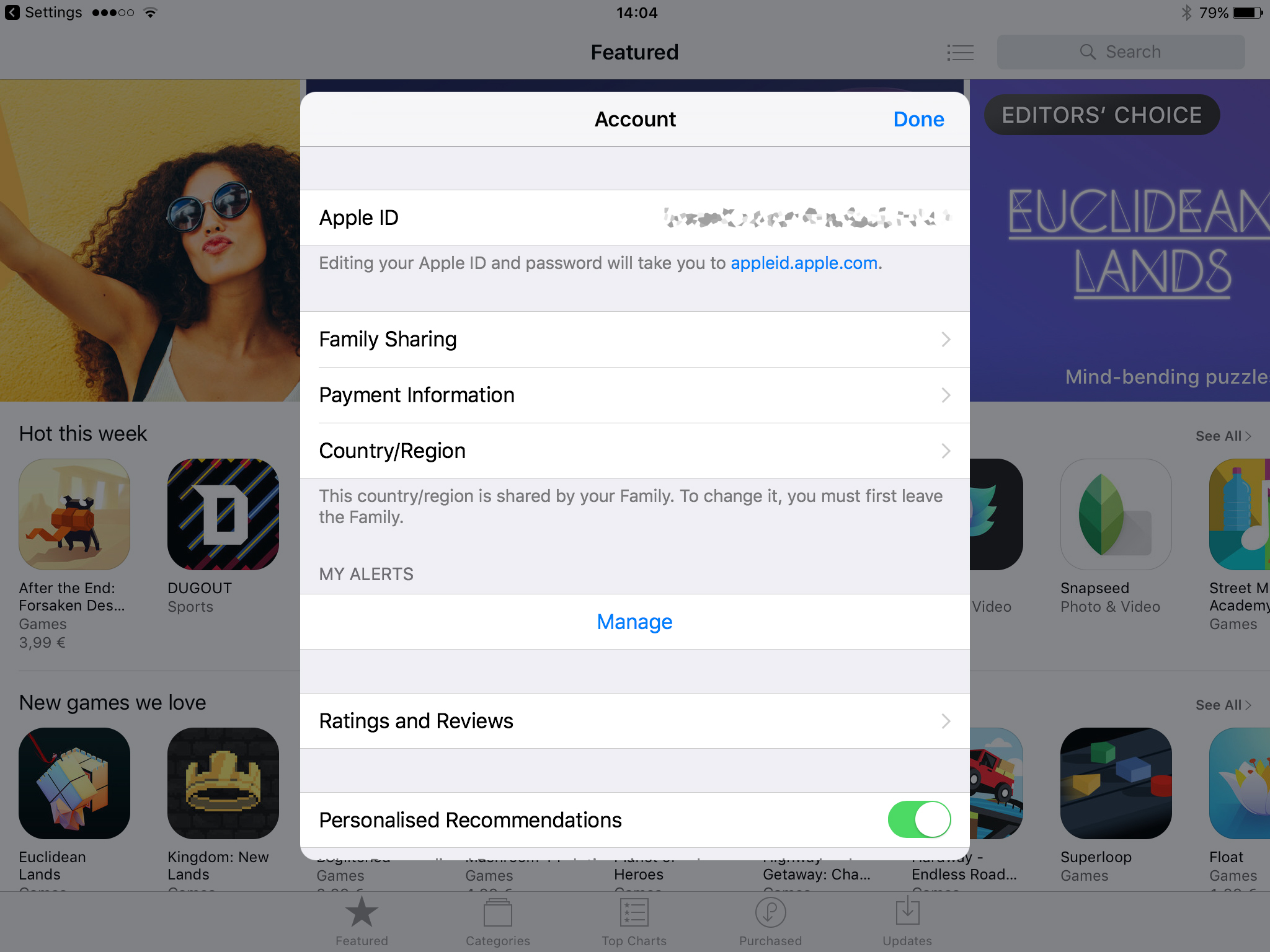How to delete or change a bank card on iPhone, iPod touch or iPad
All Owners of iPhone, iPod touch or iPad created an Apple account when they initialized the device for the first time. Apple ID. In this tutorial you will see how to delete or change a bank card on the iPhone.
It is necessary to activate the device's and user verification, if he wants to use Apple services. App Store, iTunes Store, iCloud, iMessage, FaceTime or other services made by Apple.
In most cases, when registering an Apple ID, the data of a bank card (credit or debit card) are also required. It is used both for user verification and for the purchase of applications, games, books, Music or other items App Store or iTunes Store.
If you wish to delete the data card associated with the Apple account or if you want to Change payment (discount card), you can do this from your iPhone, iPad, iPod touch, from your Mac, from the web interface or from a Windows PC on which you have installed iTunes.
How to delete or change a bank card on iPhone, iPod touch or iPad
Prior to change payment method or delete credit card number from your Apple account, make sure you don't have arrears with Apple (money that couldn't be withdrawn from your account) or that the new card details match your identity. It's not a good idea to try to add a bank card that it doesn't belong to you.
Changing the deletion of card data on the iPhone, iPad or iPod touch is done from Settings > iTunes & App Store. Click on the place where it is "Apple ID: email_address", Then press"View Apple ID".
Opens App Store with an authentication field with Touch ID or iCloud password, after which a panel with several options, including "Payment Information".
Your Payment Information you have the option to change your card data or delete it from your Apple account. After completing the changes, press "Done” in the upper-right corner of the dialog box.
If you want to change the card, make sure that you have no outstanding payments for applications or games purchased from App Store. It often happens that when purchasing an application, Apple does not immediately withdraw the money on the card, the amount remaining blocked in your bank account.
Changing or deleting credit card data from Apple ID via the web
An even simpler method than the one presented above, is through Apple ID.
Go to: https://appleid.apple.com/, log in with your Apple account, then on the page that opens, navigate to “Payment & Shipping“ and click on Edit Payment Information...
From here it is very simple to change or delete the bank card added to the Apple account. The change will be made automatically on all devices that have connected the iCloud account.