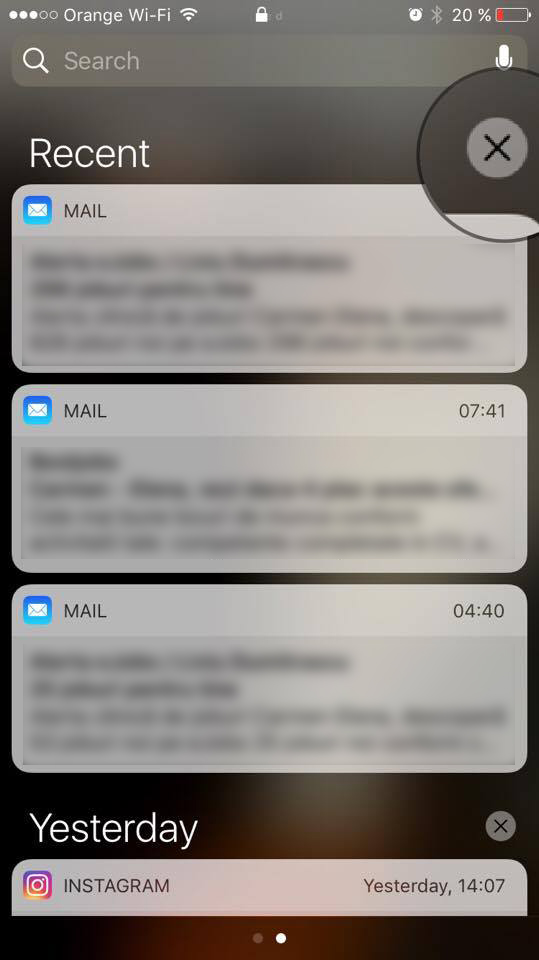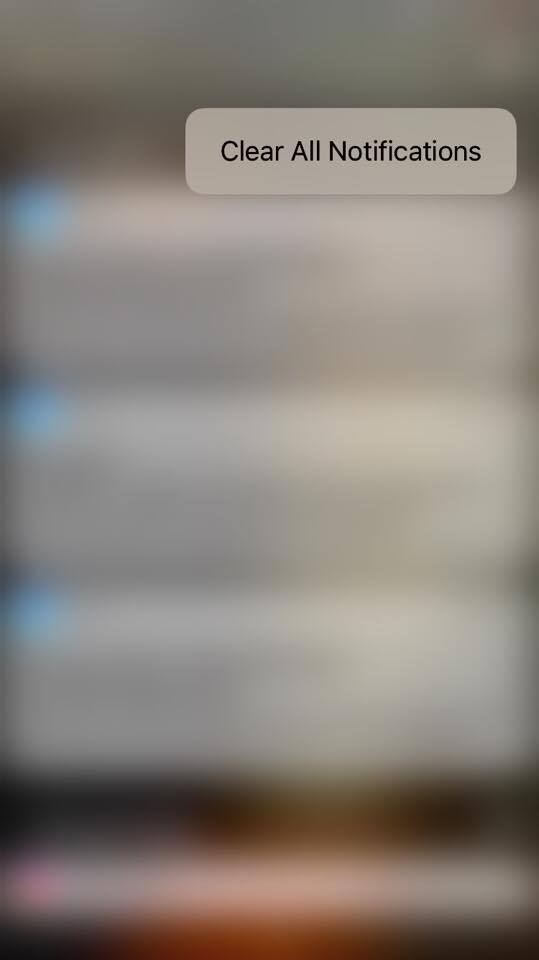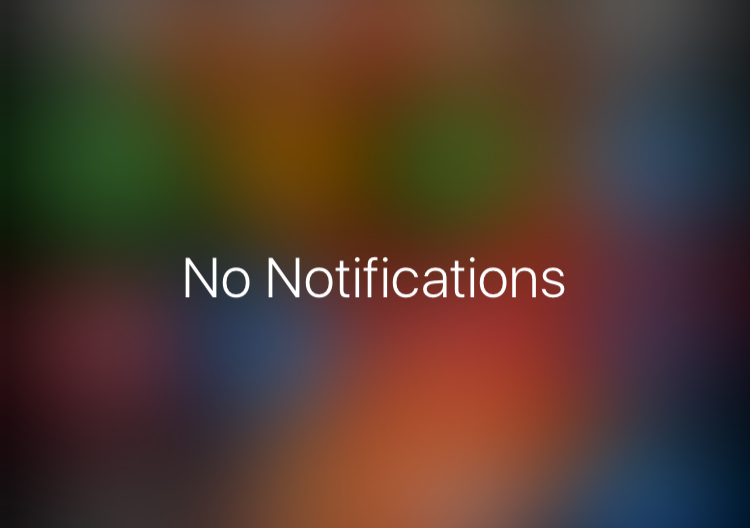How to delete all notifications from iOS Notification Center on iPhone 6S, 6S Plus and iPhone 7, 7 Plus
Notification Center it is the place where all the notifications from the applications installed on the iPhone are stored.
Notification Area It can be opened by simply sliding up up down the topcoated the display.
To delete all notifications received by Push Notification in Notification CenterWe have two choices. Either delete it by briefly on the “X” sign, and only the ones from the day for which we chose to delete them will be deleted, or press and hold the “X” sign until the option appearsClear All Notifications".
"Clear All Notifications”Is an option that belongs to the dedicated menus Touch 3DTherefore is present only in iPhoneURLs that have this technology. iPhone 6S si iPhone 7, until the present.
Once you click this option will completely delete all messages from Notification Center. This feature is useful if you have a large volume of notifications and you don't want to waste your time deleting them every single day.
I was not a little surprised by the iPhone 6S and iPhone 7 owners, who a few months after using it had no idea about the existence of 3D Touch :-)