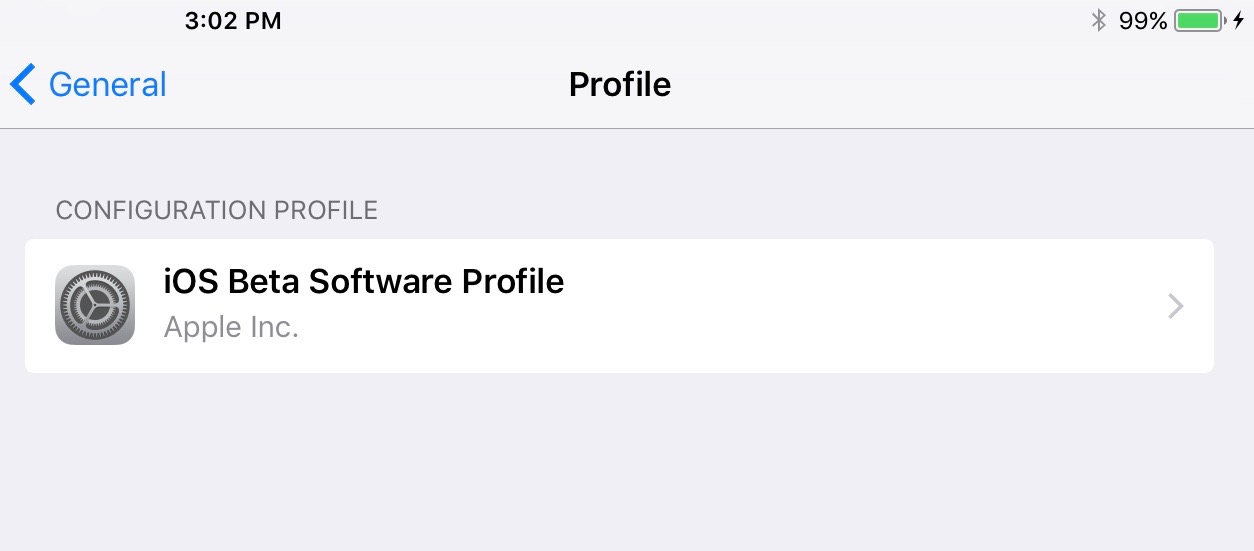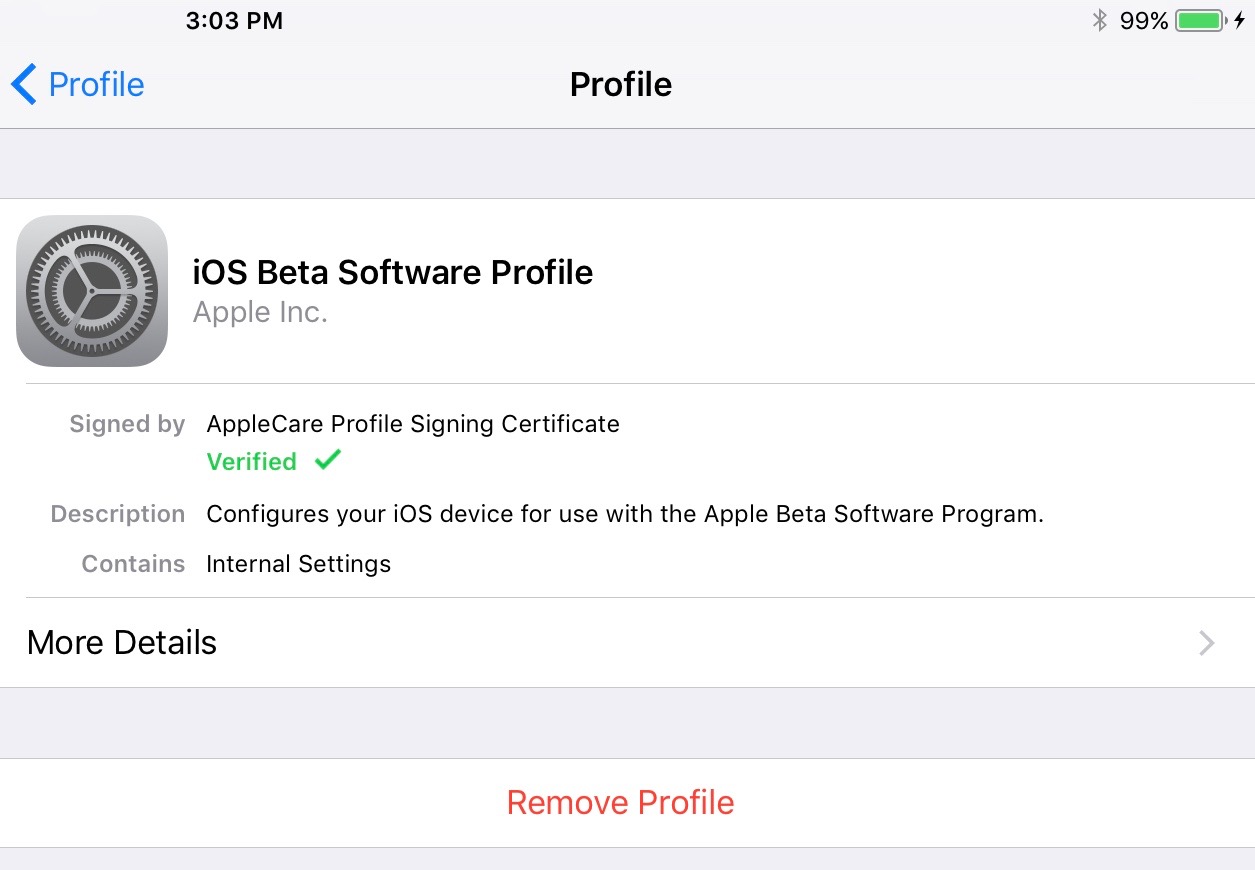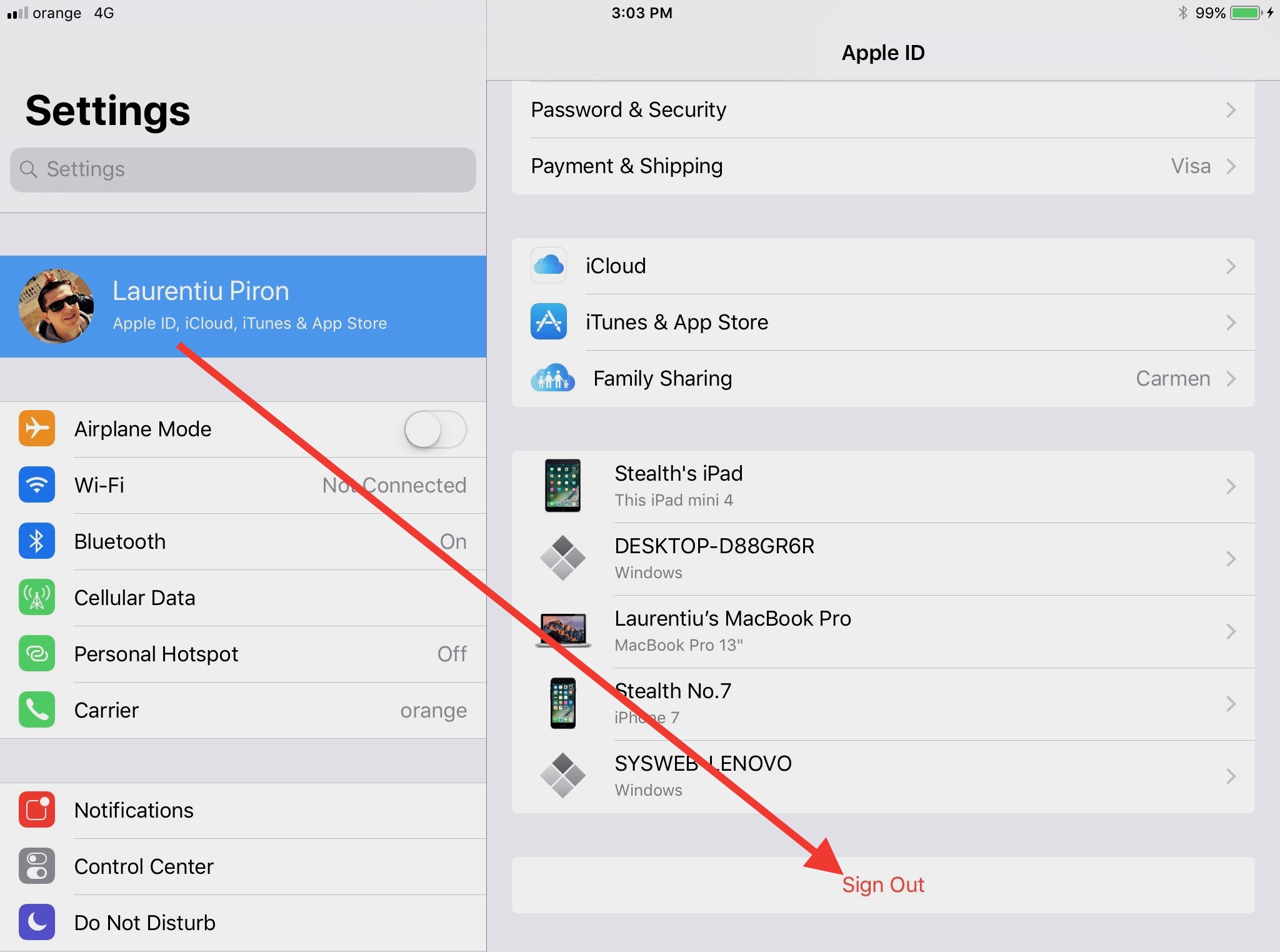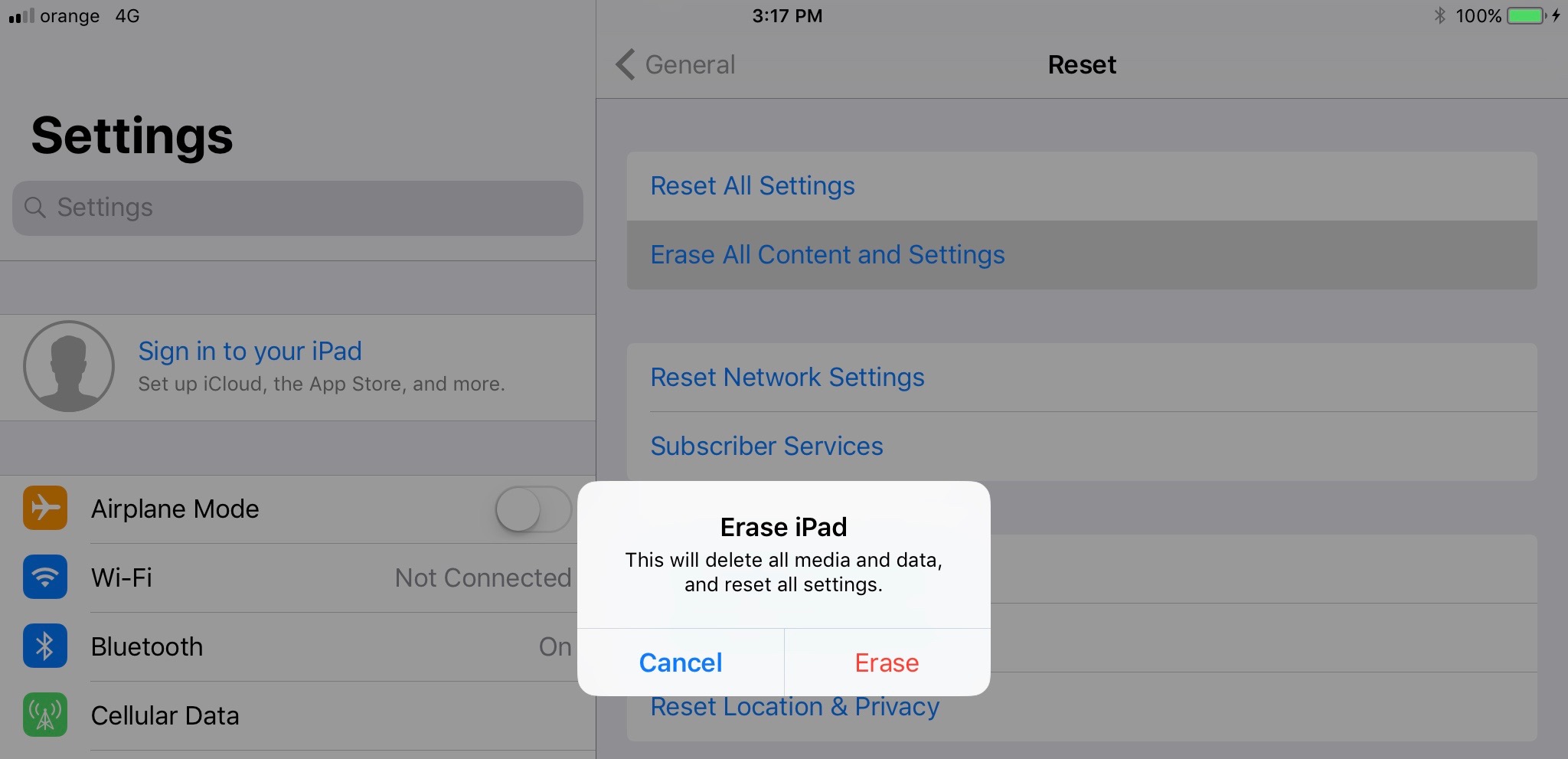How can we completely reset iPhone or iPad with iOS 11 (Erase All Content and Settings)
We don't know exactly if there is a preview bug for iOS 11, But after installation many users complain about it I can't hard reset my iPhone or iPad. Option "Erase All Content and Settings"He does not answer in any way.
It seems that this malfunction is closely related to Apple IDAuthenticated on iPad or iPhone, and the solution to the problem consists in logging out of the iCloud account on the device.
How to reset and delete all data on iPhone or iPad with iOS 11
First of all it's good to we delete the update profile for iOS 11 Beta. Deleting this profile Will not lead to downgrade After total reset.
go to Settings > General > Profile
I pressed on iOS Software Beta Profile and "Remove Profile".
After deleting the iOS Beta Software profile, we deauthenticate our Apple ID from the device. We go to "Settings" and click on the first option in the menu, where the username is, then "Sign Out".
We wait until the iCloud data present on the device is deleted.
After completing this step we can move to Erasing and total reset of the device with iOS 11.
Settings > General > we run until “Reset”- the last option at the bottom> Erase All Content and Settings.
The data deletion and general reset process may take several minutes. After restarting the device you will still have iOS 11 Beta, but to continue receiving updates for this version you will have to enroll the device again in Apple Software Beta Program.