Antivirus for Android smartphones. Do we need antivirus for the mobile phone or can we protect ourselves?
Before seeking to install un antivirus for mobile phone / smartphone OS Android, you have to determine firstly if it is really necessary on your phone, and secondly, if you are willing to have a mobile phone with a slightly more Android slow and is prone to hang because running antivirus scanner.
Yes, it is true that both a Windows PC, as well as on an Android mobile phone, the antivirus consumes system resources. Memory and times on the processor.
Do we need antivirus for the mobile phone or can we protect ourselves?
First of all, make sure that your phone It was not rootor -at an unofficial ROM installed on it. This is the big security breach to an Android mobile phone.
If you mail business / corporate / With sensitive data and receive attachments Frequently, it is better to be a little more secure si carefulbut not necessarily use an antivirus. Any Android operating system does not allow installing or directly running an application without your consent. It's kind of UAC (User Access Control) of Microsoft Windows operating systems, from Windows Vista onwards.
For extra protection from the Internet or even from WiFi / Bluetooth, before thinking about an ativirus, it is good to consider the following:
1. Do not connect to a free WiFi network from public places. On the beach, in cafes, malls, pubs and other locations from which more users can be connected. Normally, any information that passes through a router can be decrypted, and it is not difficult for a hacker to "enter" your mobile phone and access your personal data, pictures, movies, emails and other documents.
2. Do not let the Bluetooth enabled unless you use a handsfree or have files to transfer. Through this protocol there are hacks that can connect you without your consent to another device where they can extract confidential data.
3. Disable share services, data exchange, screen mirroring si timing Wireless. NFC, S Beam, Nearby Devices, Screen Mirroring.
4. Do not install applications only from Play Store and when installing, pay attention to what data from your phone they request access to.
5. In some applications or websites that you access from this site on your mobile phone appear banners with advertisements misleadingWho say that your phone is infected and that it is necessary installation of antivirus. Do not be fooled such massages. It is quite possible to choose whether a virus or Android Malware behind such actions.
Paying attention to these five points listed above, purchase and installation an antivirus on your phone is unjustified. In addition, all antivirus manufacturers offer complete solutions for a fee. The investment would not be justified and no one can guarantee 100% protection anyway. At any time, a malware application or a new virus may appear that will be one step ahead of the protection systems.
"I think that paying for a product that will not offer you protection anyway does not represent a rational reduction of risks. However, users purchase many things for various reasons. In practice, users will not encounter malicious applications, potentially carrying malware. Many of the users do not know anyone who has ever installed a problematic application"
– Adrian Ludwig (Chief Android Security Engineer at Google)
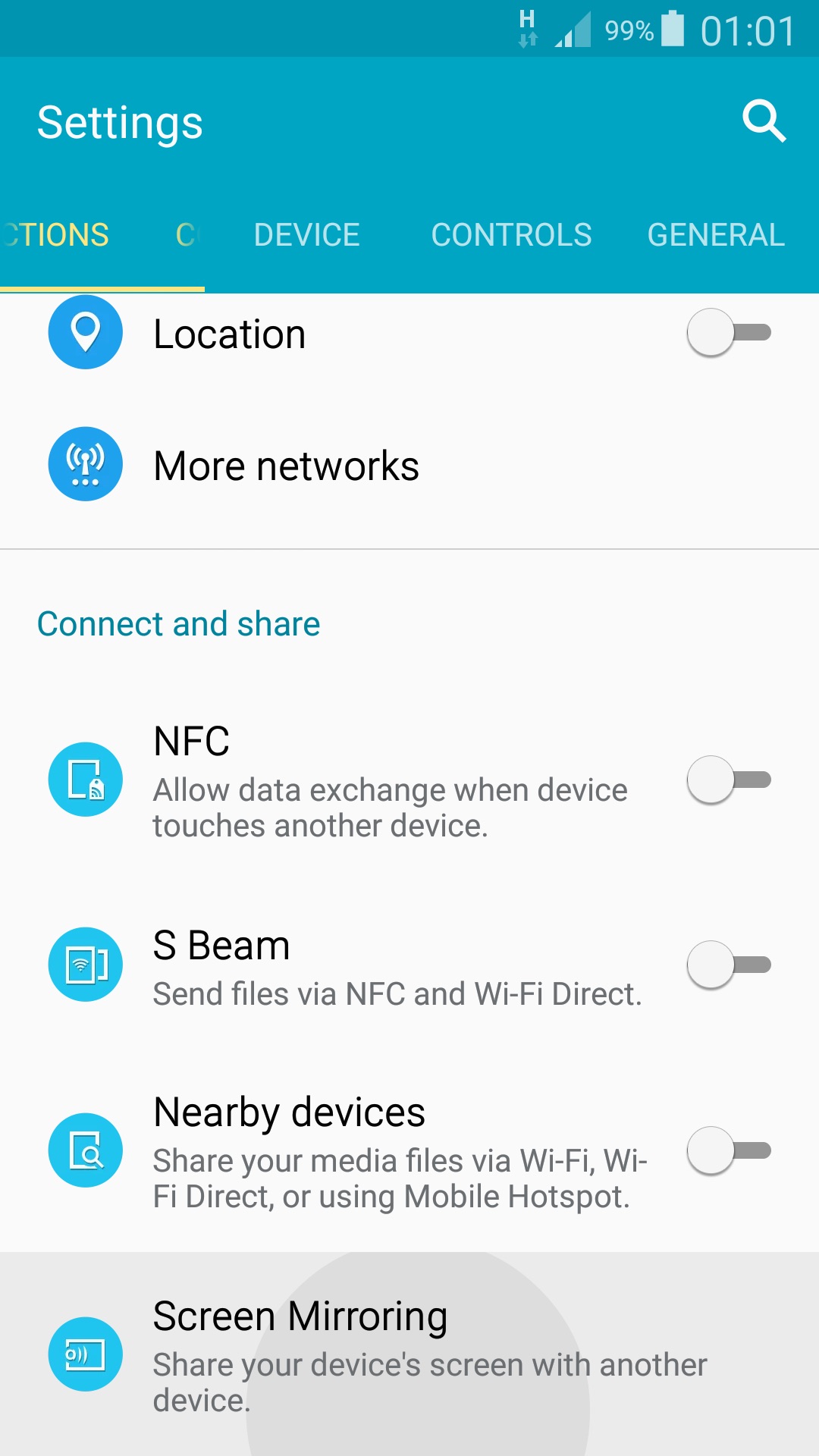



I used an ativirus on my Android and it was not good at all, worse it crashes... I uninstalled it.